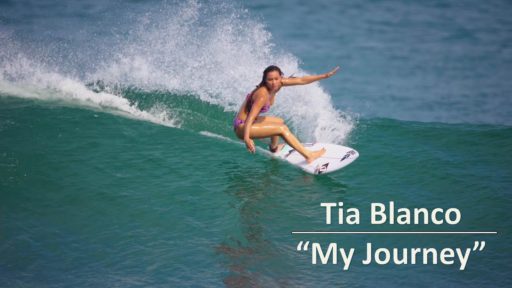SimpLy gallery blocks built exclusively for WordPress Block Editor (Gutenberg)
Radically stunning gallery blocks built exclusively for the new Gutenberg block editor. Subscribe below to grab the latest updates and see for yourself just how brilliant Simply Gallery Blocks is.
Transform galleries, into other galleries, with just a single click
Simply Gallery Block leverages Gutenberg transforms to let you instantly swap your gallery. Add images, then switch between any gallery till you find the perfect gallery. All your settings seamlessly transfer as well. Because we tried hard for You!
Multi-touch gestures support
TOUCH GESTURES
DOUBLE TAP TO ZOOM
PINCH TO ZOOM
DRAG TO CLOSE
Add beautiful photo galleries to WordPress in just a few seconds
Transforms the native WordPress gallery to a responsive gallery, respecting image proportions. It’s absolutely free WordPress gallery plugin which allows you to extend the functionality of the classic WordPress image gallery.
We've built a highly interactive and intuitive experience with a focus on speed and ease of use. Drag. Drop. Transform. Style. Watch the video below and see for yourself just how empowering Simply Gallery Block is.
Please note that you easily convert block gallery from Masonry to Justified or to Grid or to WordPress image gallery and vice versa.
Start publishing beautiful WordPress galleries today
Radically stunning gallery blocks built exclusively for the new WordPress Gutenberg block editor. Subscribe below to grab the latest updates and see for yourself just how brilliant Simply Gallery Blocks is.
SimpLy Gallery Block is also available on WordPress.org